Craving more organization for your life? Well, today’s post is sure to bring some organization to your life! I’d like to start out by asking you a question. Think of your favorite movie that you currently own on DVD. If I walked into your home right now and asked to borrow it, would it be easy for you to find it? If you answered “No,” then this post is for you! This post contains some affiliate links. Click here to read my full disclosure policy.
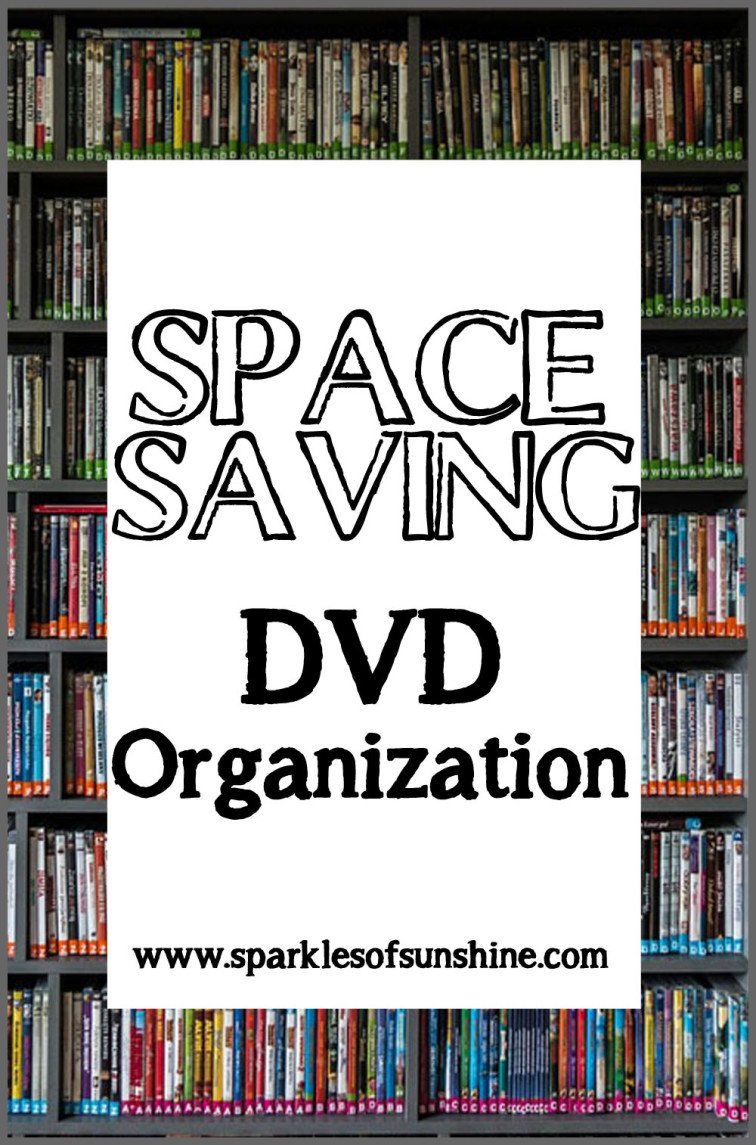
Many of us own a large DVD/game collection. As much as I love a good movie, it can be difficult to find storage space to keep them, and even more difficult to organize them in a way so they can be found easily when needed. There’s nothing worse than getting pumped up to watch a movie, only to discover the DVD is MIA. If this has happened to you, I know you are going to love the way I organized my DVDs so this never happens to me again.
I’ve never liked rows and rows of DVD cases displayed in my home, so I’ve always kept my DVDs elsewhere. I used to have a big 3-ring binder with pockets to store my discs in, but as my collection grew, so did the weight of the binder, so it eventually started falling apart. Finding a movie by name could be hard to do, so I kept my DVDs alphabetical in the binder. This worked great until I purchased a new movie and had to take all the discs out of the pockets and rearrange the entire collection to keep them in order. After purchasing the movie Atilla, I groaned inside thinking of rearranging all of these DVDs and knew the madness had to stop. There had to be a better way to store my DVD collection!!
I did find a better way, and I’m more than happy to share it with you today. Managing our DVD collection has never been easier, and I’m so glad I decided to give this DVD organization method a try. This is an easy project to do, and all you need is an afternoon to get it done.
Here is what you will need for this simple project:
- DVD collection
- Plastic DVD sleeves
- Sharpie marker
- Basket or box of your choice
- Computer, paper and printer
- Microsoft Excel or other spreadsheet software

The first step is to purchase your DVD/CD sleeves. I prefer the plastic ones over paper ones since they don’t wrinkle and last longer. Since I originally purchased mine from my local Office Depot store which no longer carries them, here is a great deal on some plastic sleeves very similar to mine.
Once you have your DVD sleeves it’s time to pick out a box to store them in. Choose a basket/box that the sleeves will fit in easily when it’s shut. I found this cute fabric box at TJ Maxx for under $10. You can find cardboard boxes made specifically for storing these DVD/CD sleeves, but they usually look pretty boring so I don’t recommend them. Search and find something you like that will fit your decor. This lovely box looks cute sitting in my bookcase, so it serves two purposes-decor and DVD storage. Perfect!
Once you have all your supplies, it’s super simple to get your DVDs organized!
- With a Sharpie, number each plastic sleeve by writing the number in the top corner. It is best to have the number at the top so it can easily be seen when flipping through the box. Number each sleeve once on the front.
- Take your DVDs out of their cases and slip them into the plastic sleeves before placing them upright in the box. Be sure you keep them in numerical order when stacking them in the box.
- Using your computer, type out a list of all your movie titles and the number of the sleeve they are in. Since my DVD sleeves are two-sided, there are two movies for each number I created my list of DVDs in a Microsoft Excel spreadsheet. It works for me because I’m able to type the sleeve number in one column and the title of the movie in the next. I can then sort the list alphabetically by the movie title, which makes it so much easier to find specific movies on the list.
Now that your DVDs are organized, it is going to be so easy to find movies to watch! In the picture above, see how the alphabetical list shows that the Blue Hawaii DVD is in sleeve #6? Just flip through the box, find the sleeve #6, take out the DVD and pop it in. It will take you longer to make popcorn than to find your DVD!
It is so easy to find my DVDs now. Can you believe I have over 200 DVDs stored in this simple little box? That’s right! I’m not even going to try to do the math to tell you how much bookcase space would be needed for me to store these in cases. Not to mention how difficult it would be to find a specific title when I needed it.
What I really like about this method of DVD organization is how easy it is to add additional titles to your collection. No alphabetizing is required, because the computer does all the work for you. When I buy a new DVD all I have to do is place it in a numbered sleeve, put it in the box, add it to my spreadsheet, sort the list alphabetically and print it out. We keep our DVD list in the box along with the sleeves where it’s easy to find.
We store the DVD box underneath our TV in the entertainment stand. No hunting down DVDs for us anymore! I hope you’ve enjoyed this simple, space saving way to store your DVD collection and it leads you to a more organized life today.


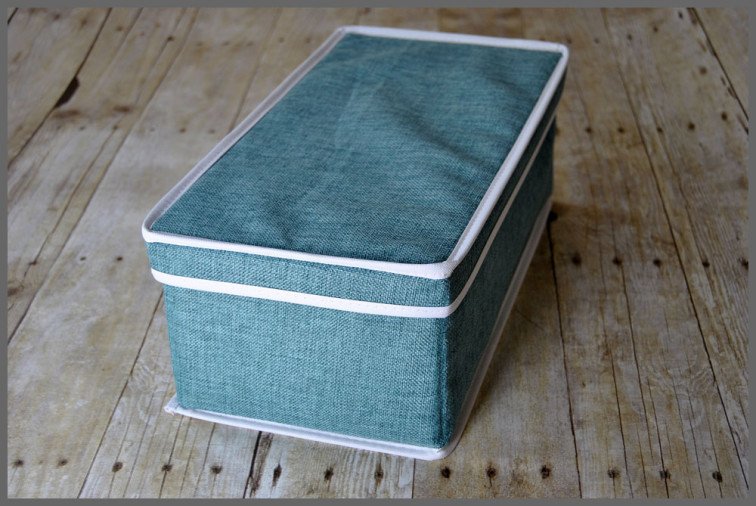
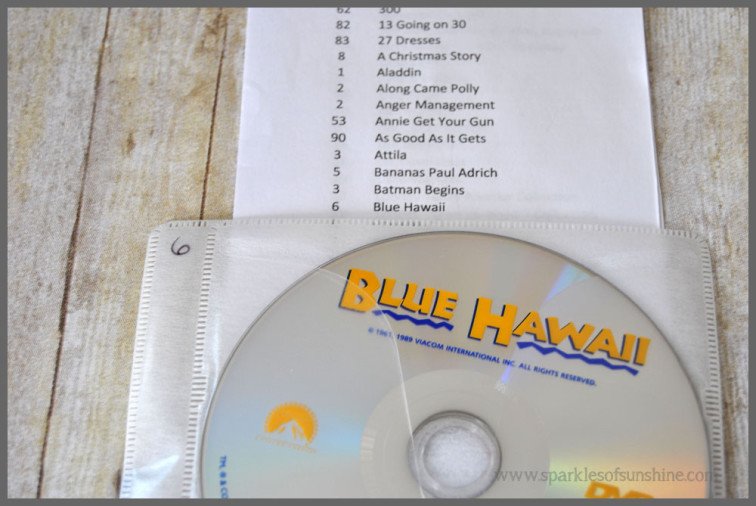
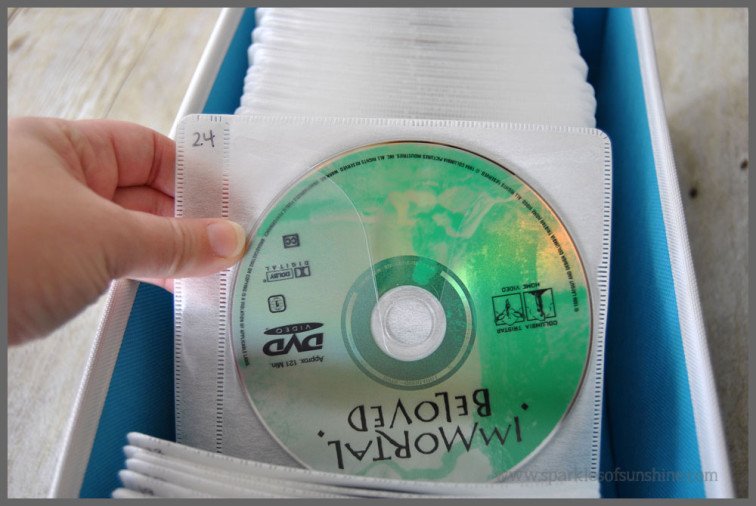
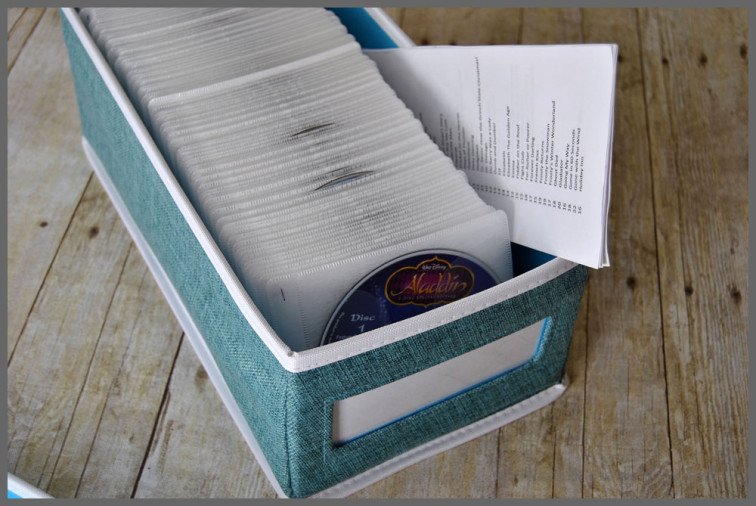


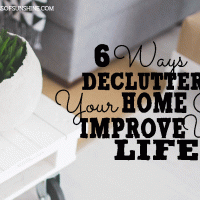






Christie,
These are awesome! I never have seen them before! Thanks for the great idea and joining the blog hop!
~jenny
Thanks, Jenny. I’m so happy to be a part of the blog hop! 🙂
This is amazing! I love this idea! I think I will be doing this soon. We have kid/baby movies and ours and we are always trying to fit more in there. Just some that I like to save the DVD covers for but other than that, I will so be updating our DVDs! Thanks for sharing and “hopping” along with us!
~Stephanie @ Managing a Home
I’m glad you like my system, too! They also sell plastic covers that store both the DVD and the cover, so maybe you could use those instead. I’m so happy to be a part of the All About Organization Blog Hop, and I’ve had so much fun checking out everyone else’s ideas. 🙂
I love what you did with the dvds! I do that with software and home movies and such, but my husband is firm about not letting me do it to his dvd collection. Grr. So we have this giant bookshelf thing where I sort them by category and name. It’s the only way I can cope.
I would love to have them all in little sleeves like yours though! It frees up so much space!
Thanks, Christine! I am really lucky my husband didn’t care what I did with the DVDs! And I love it so much better now. Thanks for checking it out! 🙂
I love this idea, Christie! My son (who is 25 and lives in the basement – I realize that sounds horrible, but it’s a nice basement, LOL) has a HUGE DVD collection, and I would love for him to organize it. I’m going to show this to him and hope that he will let me do this for him! It’s been fun doing the All About Organization Blog Hop with you!
I’m so glad you like it, Kim. I hope your son let’s you organize his collection…I bet he’d like it! My husband even likes having our DVDs organized this way. 🙂 I hope you have a great week, and let me know how it goes!
This is such a great way to organize all the DVD’s, saving space and keeping them clean and unscratched, Will last for years!! Thanks for sharing these tips.
Have a great day!!!
Karren
Thanks, Karren. I am loving how organized this system keeps my DVDs! I appreciate you stopping by today!
Hi. I am so exxited to say I had already begun this and have just finished doing it with my music Discs however I was a bit frustrated in having to flick through all the sleeves to find the 1 I wanted, or to browse. I love your idea of numbering the sleeves and typing up a list, no need for alphabetising them! I am going to go back and do this with the music and when I get to the DVDs as well. Couple of questions though:
What did you do with boxed sets and seasons? We have done music discs in beautiful box or zipper cases and I’ve decided to keep them in the drawer alongside the box of discs.
What have you done with all the cases after removing the discs?
Thanks- Angela
Hi Angela,
I just throw my disc cases away. Once they’re in the sleeves I don’t need the cases anymore.
Thanks,
Christie
Great idea; I wish I had discovered your post before I bought all of my 3-ring binders! Mine are holding up, so I can’t really justify starting over again now :(.
That’s OK, just keep this idea in your back pocket in case you need it in the future. Thanks for stopping by!